How To Cnvert Between Hd Videos And General Videos
Nowadays HD videos are more and more popular among our life
, but what is HD video?High-definition video or HD video refers to any video system of higher resolution than standard-definition (SD) video, and most commonly involves display resolutions of 1280720 pixels (720p) or 19201080 pixels (1080i/1080p). So with more and more devices and equipments available to play and record HD videos, it became peoples favorite video format for enjoying more wonderful video very soon.
However, not all the software and devices can support this format, such as Windows Movie Maker; iPod, iPhone, Zune, Creative Zen;Youtube, myspace and other online video website. etc. Sometimes we still need a third party4Easysoft HD Converter to solve these inconvenience.
First of all, lets make a general knowledge about what this converter can do for us:
1.Convert among HD videos, such as HD DV, HD TS, MTS, M2TS,etc
2.Convert among SD videos or general videos
3.Convert SD (Standard-Definition) video or general video to HD video
4.Convert HD video to SD (Standard-Definition) video or general video
5.Edit or polish video - Merge, Effect, Trim, Crop and Snapshot
Then let me show you how to use this software:
Preparation:Download and install 4Easysoft HD Converter
Step 1: Add files
Click Add File button to load the video files that you want to convert.
Step 2: Set output settings
You can choose the output format from the profiles drop-down lsit.
You can set Encoder, Bitrate, Channels, Resolution and so on by clicking setting button.
Step 3: Start conversion.
Click Start to begin the conversion with high output quality and converting speed.
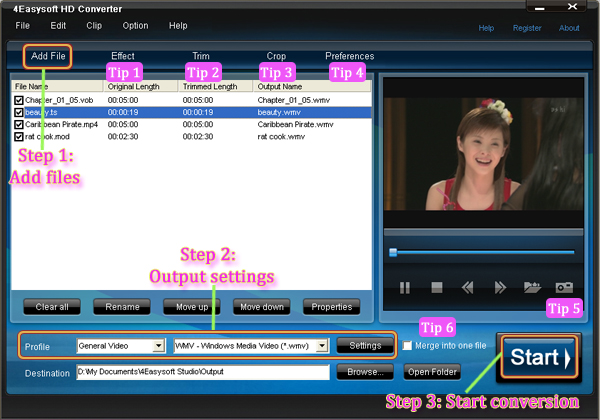
Share:
Editing Tips:
Tip 1:Effect
Click Effect button, you can set the video Brightness, Contrast, Saturation and check Deinterlacing to help you optimize the video effect.
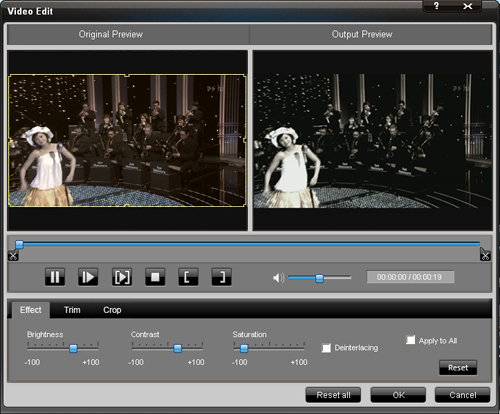
Share:
Tip 2:Trim
Click Trim button ,you can pick up any part of your videos your videos by dragging the slider bar; clicking "Start Time" and "End Time" button or setting the values

Share:
Tip 3.Crop
Click Crop button, you can set the frame size by selectting a crop mode; adjusting the crop frame; or setting the crop values.

Share:
Tip 4. Preference
Click the Preference button you can select the output destination, the Snapshot foler, the format of the snapshot image,etc.
Tip 5.Snapshot
Just click the "Snapshot" button you can save any image you like when previewing the viedeo and click the "Open" button next to "Snapshot" button, you can open the image.
Tip 6.Merge
If you want to merge several files into one file you can choose them and click the "Merge into one file" to do it.
Related tools:
4Easysoft MTS Converter:
It is poised to convert MTS video to AVI, MPEG, MP4, WMV and all popular video formats . And you can also convert video, like TS, M2TS, TS, MOD, TOD, MOV, FLV, WMV, HD MP4, etc to what you need video formats in fastest and most efficient way.
4Easysoft TS Converter:
This is an outstanding TS Video Converter, TS Video Creator, and TS file editor, so it owns the ability to convert TS to other videos, create TS file from all popular videos, and edit your TS file easily.
by: candyman