How To Make 2010 New Year Card On Mac
2010 is coming, do you perpare the new year card to express your greeting
? DIY card with specific photos would be much better than cards you just pick up from any stores.Let's make a new year card to welcome 2010.
Here you should perpare some things below:
1. photos which record your happy memories.
2. Mac (10.5 above)
3. iCollage for mac (free download)
4. Paper (if you want to print the card)
5. Printer
OK, Let's go!
Step 1: Open iCollage for Mac
Choose "Create a New Collage" to enter the main interface.
Step 2: Choose the Suitable Template from Card Category
Choose your favorite card template or from other category to make your stylish greeting card. Select the template, click "Choose" button and go to the edit interface.

Share:
Step 3: Drag your photos to the template and edit
Drag your photos into the template and begin to edit the photos. Click "Mask" and give your photos different shapes. Drag paste elements collected from other template in "My Element" file by clicking "Decoration". And add text form for writing some greeting words in your card and change the "Font" and "Color" of the words.
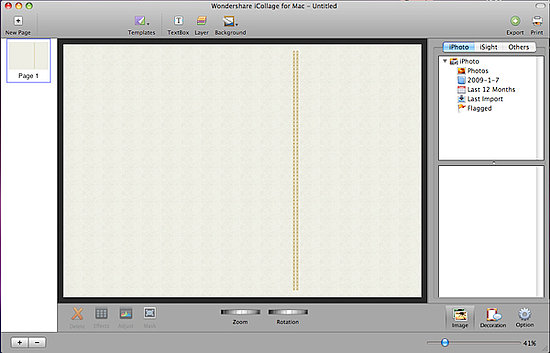
Share:
Step 4: Export the Edited Card
Click Export button and output your greeting card, send it directly to your friends through mail or print it out.
Now you can share your DIY greeting card!
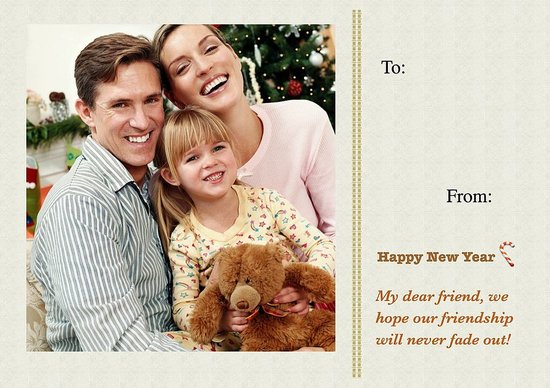
Share:
by: amanda