Automating Email Tasks With Email And Parser

Email&Parser is a tool used to automate email tasks and very focused in extracting data from emails
. Many businesses and organizations use emails to notify their customers, to order something to a provider or to simply report statistics or any other kind of internal data. Handling this data received in an email usually requires someone to manually translate the email data to an internal tool to, for example, handle orders.This kind of manual processing can be done with Email&Parser. It is a tool designed from ground up to automatically extract data (also called text parsing in this context) and perform different actions such as inserting a new row in an Excel sheet, update a database or call a external program or tool with this data and parameters. This tool also allow to aotumatically filter messages, forward them and send an automatic reply.
Let's see a real example of a common use of this program;
http://www.emailparser2database.com/documentation/excel_example_1_email.jpg
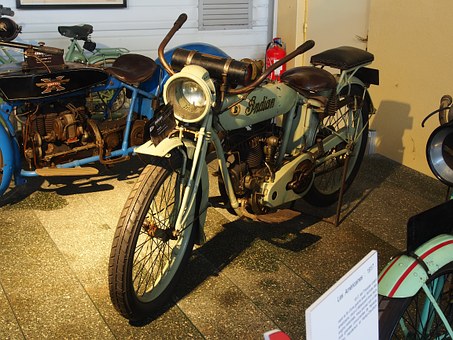
This is a very simple message where someone request to process a given order. In this example, the company uses an Excel sheet to track all the orders and we have configured Email&Parser to retrieve the emails, extract the fields and insert the required information in the Excel sheet.
Email&Parser organizes its configuration as a flow of data that starts from the email address where the email is retrieved, it then passes to what is called an "email parser" which is the element used to extract data and finally there is an element that inserts the extracted data to the Excel sheet.
http://www.emailparser2database.com/documentation/excel_example_1.jpg
If we double click on the email parser element called "capture customer, invoice and quantity" we can see the following window:
http://www.emailparser2database.com/documentation/email_parser_simple_intro.jpg
What this element does is to extract the needed text given its boundaries:
http://www.emailparser2database.com/documentation/field_boundaries_intro.jpg
Apart from this simple example Email&Parser is capable of much more complex operations. In the following example we can see that Email&Parser is configured to search in a database to check if the email sender is a valid customer and depending on that send a reply or another. It finally deletes the email from the inbox to prevent the email source to get full:
http://www.emailparser2database.com/documentation/selectively_delete_emails.jpg
Email&Parser is a nice piece of software at a very affordable price. A 30-day trial version can be downloaded from its website. The website (http://www.emailparser2database.com/) also offers many examples, a complete documentation and a forum where users interact sharing their own configurations and questions.
by: Carlos Andres