Update Video Drivers Automatically With Minimal Hassle

Author: Logan Albright
Author: Logan AlbrightHave you ever had your computer act up on you? Or more specifically, have you experienced any abnormality with the graphics displayed upon your screen? Most users have complained seeing artefacts or even random lines across their screens, and most of the uninitiated users would have absolutely no clue as to the reason behind the occurrence. Tech experts will concur that such a phenomenon can be attributed to faulty video drivers.
For those of you who are unfamiliar with the term, a video driver is the one thing that enables the graphic card in your computer to communicate with your operating system. A driver is an essential part of any hardware, because it is a small yet complex bit of code that acts as a translator in the computing environment.
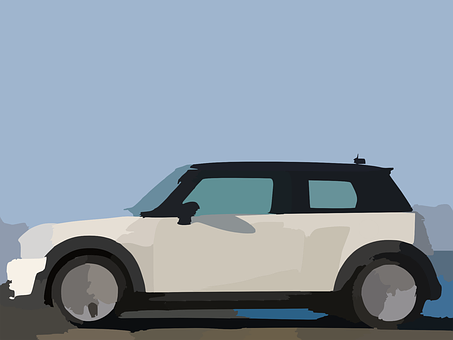
The driver translates byte upon byte of data coming from the hardware in question into manageable output that we eventually get to see, hear, or feel, in the form of graphics, sound, or prints outs, whatever the case may be. In the case of graphic cards, what you see on screen is the result of whatever data your video drivers have managed to translate from the graphic card to the computer screen.
The problem begins when the driver becomes corrupted or missing for some reason. The more common causes for this are either a device conflict or a compromise of key system files due to a change in the Windows Registry, which can in turn be caused by a number of things. The resulting change in the registry is most likely due to a virus attack on your system, which tends to affect registry entries and basically screw up the entire makeup of your computer.

But rest assured that more often than not, the cause of your video troubles is not that extensive nor severe. The problem with your video output is usually caused by faulty drivers, which can be rectified in a number of ways.
The traditional, manual method is for you to check each individual device in your Device Manager and look out for a yellow exclamation or question mark next to your graphic card. Once you do see the icon, it means that there is something definitely wrong with your graphic card, and you will have to download the latest updated drivers for your graphic card. You can do this by noting the exact model and brand of your graphic card, and then hopping online to the manufacturer's website. Once there you should head over to the technical support page, where there should be numerous software updates made available for your download.
The other hassle-free solution involves only one download. You will only have to download and install one program, and you would be set for life in terms of driver updates. This nifty little program is called a driver scan software, and what it does is basically root out problems within your system that are caused by drivers, and it fixes these problems by downloading driver updates and ensuring that your computer runs smoothly once again. Best of all, you can set the program to run on automatic, and you'll never have to worry about your video drivers becoming corrupt or missing ever again!About the Author:
Click Here to download Driver Scan for free and instantly Update Video Drivers. Logan Albright is an authority on troubleshooting drivers issues at http://driverscan.org and has helped many to optimize their computers for peak performance.