The Fastest Way To Full Copy Blu Ray Movies On Mac
Pavtube Mac Ripping Blu-ray App is a powerful blu-ray disc ripping and copying solution
for you to rip,convert,backup protected blu-ray discs and DVD movies. With this ripping bluray software, you can get entire disc copy with one click. The Disk Copy option helps users to make a successful and full copy of protected blu-ray movie in shortest time. The entire disc could be back up to your hard drive with an hour or even less. Now lets see how to full copy Blu-ray disc to Mac with one click.Before start please make sure you have a BD drive and the blu-ray disc is not damaged. Put the disc into blu-ray disc drive. Get trail version of Pavtube Mac Ripping Blu-ray App. Note that the trial version of blu ray ripper copies blu-ray and DVD movie for only three times and have Pavtube logo on the screen. Pavtube Mac Ripping Blu-ray App is available for 49USD. It is free of charge for lifetime upgrade.
Step 1. Import Blu-ray movie to Pavtube Mac Ripping Blu-ray App.
This BD ripper allows you to import blu-ray movie from both disc and folder. For Blu-ray Folder, please click BD/DVD Folder and browse to the Blu-ray directory (rather than individual m2ts file). By default the files are listed in Title Mode, all the chapters are in numerical sequence for you to check individually. For checking the subordinate chapters of certain sequence, please click its plus sign. Generally, Title001 contains the main movie, and other Titles are commentary, menus, titles and ads.

Share:
A fast way to select the main movie is, right-click in file list field and choose Uncheck All in shortcut menu and then check the main movie (longest m2ts file). To check all the chapters,simply choose Check Titles.
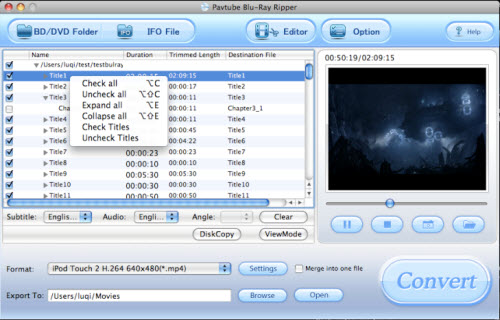
Share:
Step 2. Preview the blu-ray clips and take snapshots
Double-click on a file to preview when you would like to preview it. You can take snapshots when previewing the movie. Simply click Snapshoot button. To locate the thumbnails, please click Open folder button. To set image format, location and size of thumbnails, please click Option menu.
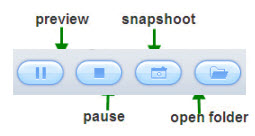
Share:
Step 3. Copy,back up the entire blu-ray structure and contents to Mac
To make a quick and full copy of the Blu-ray movie, you can click Disk Copy button

Share:. In this way all contents of the Blu-ray disc will be copied to your hard drive, including the menus, titles, ads, etc. Disk Copy aims to help users to backup the whole contents of a blu-ray disc or standard DVD in the easiest and fastest way. The backup costs much less time than ripping movie to other format. With the Blu-ray and DVD structure, you do not have to create new menu when burning the blu-ray movie to blank blu-ray disc for backup.
Step 4. Play m2ts files on Mac.
After the copy completed, you may click Open button to locate the Blu-ray directory. Open BDMV-> STREAM folder and you will find all the m2ts movie clips. For playing the m2ts files, you may use Mplayer.
by: kate59588